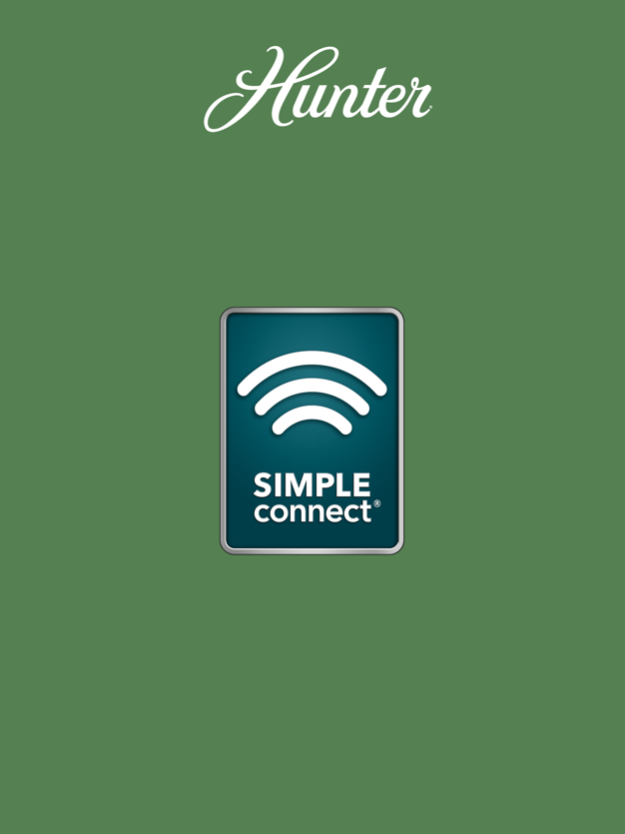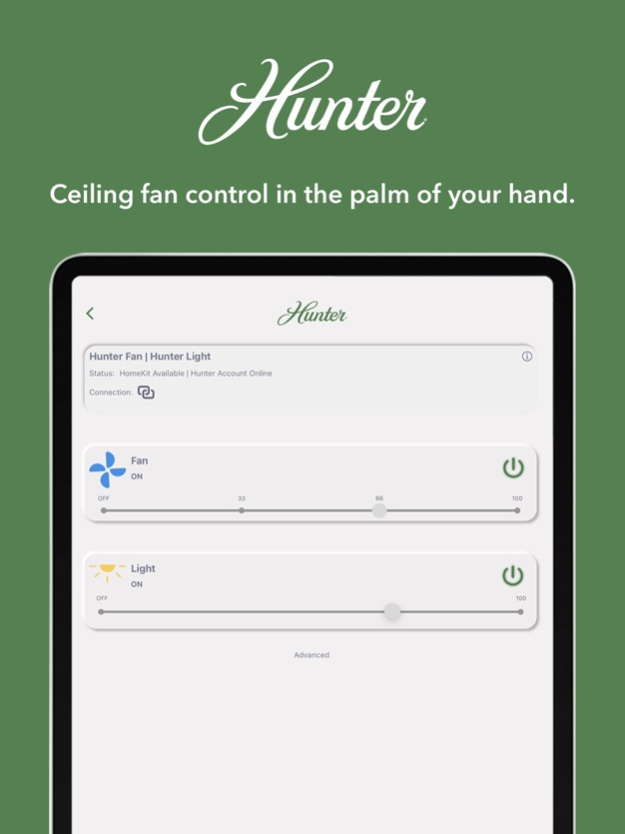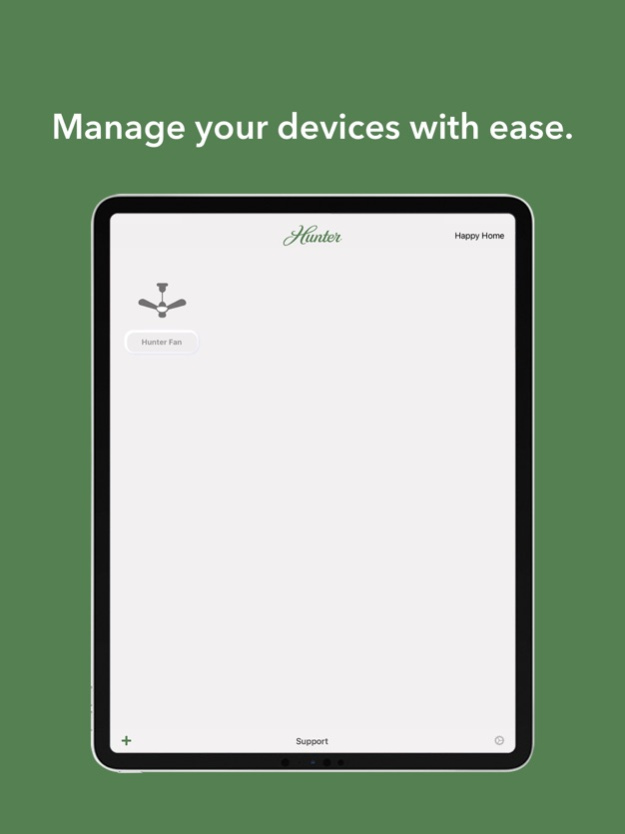SIMPLEconnect® 4.0.1
Continue to app
Free Version
Publisher Description
Good looks with the smarts to match.
Hunter incorporates smart home technology into their ceiling fans to bring you the comfort you deserve with the convenience you desire. The easy to use Hunter SIMPLEconnect® app gives you the freedom to control your Hunter SIMPLEconnect® Wi-Fi fans from the palm of your hand.
• Seamless device-pairing process connects the app to your fan
• Clean, modern app design for easy navigation as well as fan and light control within the app
• Optimized for the latest OS
Download the SIMPLEconnect® app and start controlling your comfort from your smart phone or tablet. It’s that simple! Please note: This app does NOT support Bluetooth technology. Please contact customercare@Hunterfan.com for more information.
For Google Assistant and Amazon Alexa functionality, pair your device in SIMPLEconnect® app first.
Google Assistant process: To use your fan with Google Assistant, first, add your device(s) in the SIMPLEconnect® app, then activate Google Assistant.
Amazon Alexa process: To use your fan with Alexa, first, add your device(s) in the SIMPLEconnect® app. Once your fan(s) are added to your SIMPLEconnect® account, activate the Amazon Alexa skill "Hunter – SIMPLEconnect® Smart Ceiling Fan" and enter your SIMPLEconnect® credentials to link your fan to Alexa control.
View our product line of Smart fans here: https://www.hunterfan.com/pages/ceiling-fan-smart-home
Apr 10, 2024
Version 4.0.1
[FIX] Guided Setup: Implemented new options based on user feedback
[FIX] Audio Feedback option was not available for certain cloud-only devices
[FIX] Enhanced compatibility with the latest Alexa specifications
About SIMPLEconnect®
SIMPLEconnect® is a free app for iOS published in the System Maintenance list of apps, part of System Utilities.
The company that develops SIMPLEconnect® is Hunter Fan. The latest version released by its developer is 4.0.1.
To install SIMPLEconnect® on your iOS device, just click the green Continue To App button above to start the installation process. The app is listed on our website since 2024-04-10 and was downloaded 0 times. We have already checked if the download link is safe, however for your own protection we recommend that you scan the downloaded app with your antivirus. Your antivirus may detect the SIMPLEconnect® as malware if the download link is broken.
How to install SIMPLEconnect® on your iOS device:
- Click on the Continue To App button on our website. This will redirect you to the App Store.
- Once the SIMPLEconnect® is shown in the iTunes listing of your iOS device, you can start its download and installation. Tap on the GET button to the right of the app to start downloading it.
- If you are not logged-in the iOS appstore app, you'll be prompted for your your Apple ID and/or password.
- After SIMPLEconnect® is downloaded, you'll see an INSTALL button to the right. Tap on it to start the actual installation of the iOS app.
- Once installation is finished you can tap on the OPEN button to start it. Its icon will also be added to your device home screen.